As discussed in a previous article, effective and efficient technical support is defined by specific qualities. Yet like any other relationship, both parties must contribute for it to be successful. An IT technician’s ability to provide great service will be affected by the assistance they receive from their client. Here are four ways to help, not hinder, your technical support.
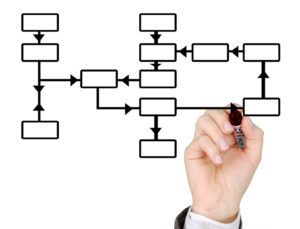 Teach Them Your Business
Teach Them Your Business
A technician does not need to be an expert in all facets of your business. However, a clear understanding of your company’s activities enables them to suggest the most appropriate technology solutions. Highlight the processes or areas where service interruptions are most troublesome. Detail any special requirements or industry specifications that must be satisfied. For example, provincial legislation requires that certain companies must use only Canadian data centres for online storage.
 Define the Problem
Define the Problem
Telling the technician that your computer is not working is like telling the doctor that you don’t feel well. The technician needs the same information that a doctor does: the symptoms, when you first noticed them, and any changes you’ve made recently. Use clear, descriptive language. “Yesterday’s backup is missing the most recent files” provides more useful information than “the backup software is not working”. If an issue is intermittent, it may take several occurrences over a longer period to accurately define it.
 Provide Detailed Information
Provide Detailed Information
A computer problem can be resolved 100% of the time if it is consistently reproducible. That is, if the same steps always result in the same error, a competent technician will fix the issue. The more information you can provide, the easier it will be to isolate the cause of the problem. Start with confirming the exact wording of error messages. Use a screen capture tool or your phone’s camera to save an image of the screen. Note which devices are affected. For example, email is received on your computer but not your phone.
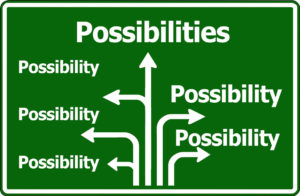 Understand the Solution
Understand the Solution
When the issue or problem has been identified, discuss potential solutions with your technician, before any action is taken. Ask about available options and drawbacks associated with each choice. If they are against a particular option, determine the reasons why. The technician’s personal preference should not override other factors such as cost or usability. Confirm the next steps to be taken if the proposed solution does not resolve the issue.
If you’re ready to contribute to a great tech support relationship, contact TechFit. We work with you as well as for you.