Many TechFit clients have initially contacted us because, in their words, “I have a new web site/ printer/ monitor /… and it’s not working the way I want it to.” In most cases, we have helped our clients achieve the desired results for their IT. However, our likelihood of success greatly increases if the client’s technology assists us, rather than hinders us. Here are four guidelines for choosing IT that helps us help you.
1. Configuration
Useful IT lets you make the decisions about how it is installed. You should be able to install software in a folder of your choosing. The installation process should not make decisions about data directories, shortcuts, or start menu folders without giving you the option to change its defaults. Printers or other hardware should have a minimum set of drivers available if (when?) you decide not to use the 30 different programs that were included with the device.
2. Customization
Useful IT allows you to do your work your way. At a minimum, you must be able to customize the look and feel of your software and hardware. Adding your logo and company information to screens and forms should be uncomplicated. If you don’t use the inventory module in your accounting package, it should not take up real estate on your screen. It should be your choice to delete or hide apps preinstalled on your computer or smart phone. (Apple finally got this right – I’ll never own an Apple watch so why should the app take up space on my phone?)
3. Changeability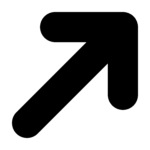
Useful IT grows and changes with your business. The amount of information you manage increases as your business develops. You shouldn’t have to upgrade to a “premium” package to be able to process more data. CRM software whose cost increases depending on the number of your customers is just a money grab by the software company. Unless you’re paying them to store your data on their system, it shouldn’t matter to them whether your have 10 or 10,000 customers.
4. Connectivity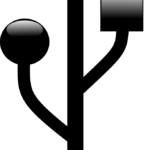
Useful IT makes your information portable. Software that uses a unqiue file format should include options for exporting data to more common formats. Printers should be accessible to a wide variety of devices. Communication tools such as messaging apps should communicate with any recipient, and not just with their own brand of smart phone or tablet. Upgrading to a new software version should not make your last five years’ worth of data obsolete. (Microsoft, I’m talking to you!)
Quite often it’s not possible to discover the ins and outs of a particular IT product until you have actually used it. Save yourself time and frustration before you take the plunge – contact TechFit for a recommendation regarding software or hardware you may be considering.